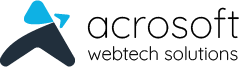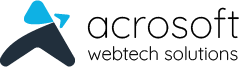Course Description:
The goal of this course is to explore fundamental techniques in Photoshop. Ideal for students eager to explore Photoshop, work with layer techniques, gain an understanding of how to do basic photo repairs and color enhancements. Group critiques are also included.
Note: Excercise files will be provided for students to work along with the instructor, however there will be class time for students to work on their own files.
Course Objectives/Learning Objectives:
Students will gain a working knowledge of Photoshop and develop their skills in editing and altering photographs for through a basic understanding of the tool bar, layers, and the adjustments panel.
Topics Include:
Image Correction and Using the Toolbar:-
- Selections in depth
- Saving/loading selections
- Combining selections, converting selections into a layer mask
- Introduction to basic Layer Masks
- Using an Adjustment Layer to effect only a portion of the image with a Layer Mask
Topics In Details:-
Image Correction and Using the Toolbar:-
- Working extensively with the Healing Brush, Spot Healing Brush and Patch Tools
- Using the CS5 Clone Source panel to raotate, align, and create up to 5 Clone sources
- Eliminating red eye in a photograph with the Red Eye Tool
- Cropping and Transformations
- Straightening a crooked image using the Ruler Tool
- Correcting the tonal range of a too dark/light image using the dodge/burn tool
- A look at the different selection tools
Digital Imaging and Image Correction:-
- Understanding File Formats
- Scanning Choosing the resolution you need
- Resize vs. Resample
- Saving
- Introduction to Layers and the Adjustment Panel
- Apply the Target Adjustment tool to visually manage color adjustments
- Vibrance vs. Saturation
- Image Correction with Curves & how they differ from Levels
- Methods of Color Correcting
Masking :-
- Selections in depth
- Saving/loading selections
- Combining selections, converting selections into a layer mask
- Introduction to basic Layer Masks
- Using an Adjustment Layer to effect only a portion of the image with a Layer Mask
More with Masking Image Manipulation:-
- What is a Smart Object?
- Non-Destructive Transformations with a Smart Object
- Applying Content Aware Scaling to keep the integrity of the object’s original detail.
Layer Effects
- Wrking with Smart Objects and the Layer Effects panel together
- Image Manipulation:- Introduction to Filters,Using Smart Filters,Sharpening an image
- Type Essentials :- Point and area type, Type on a path, Clipping an image inside type, Introduction to Filters, Layer Effects with Type
- Introduction to Blending Modes:- What are Blending Modes?, Creating Textures with Blending Modes, Editing Text with Blending Modes
Text and Shape Layers:-
- PSD’s Vector paths
- Making text in PSD
- Font style, size, and color
- Combining layer effects and type
- Drawing a custom shape layer
- Selecting and formatting a paragraph
- Creating text along a path
- Drawing with shape outlines
- Combining vector-based shapes
- Preparing text for commercial output
Complition Of Design or Layout
HTML course:
1. Basic Elements and Attributs.
2. HTML Style
- Syntex
- Formatting
- Quotations
- Comments
- Colors
- Links
- Images
- Tables
- Entity
- Classes
- Input
- Button
3. CSS
- Introduction
- Syntex
- CSS box model
- Properties
- Inline CSS
- Internal CSS
- External CSS